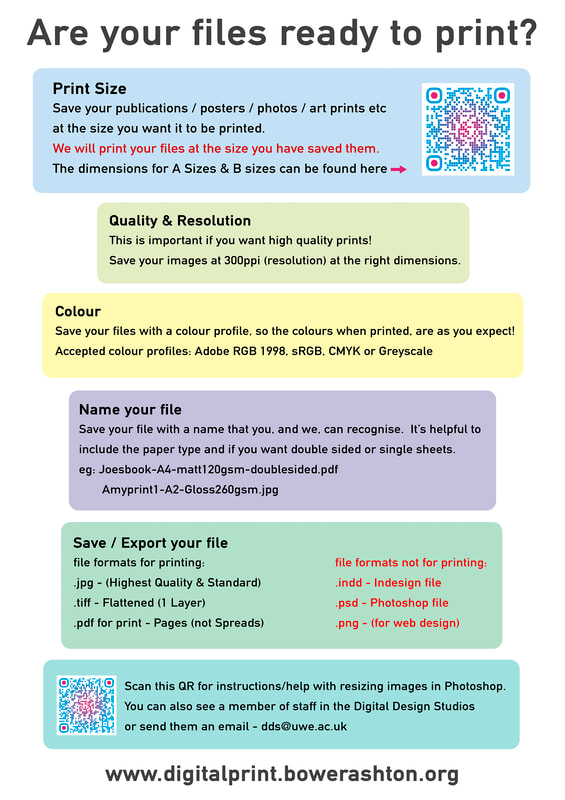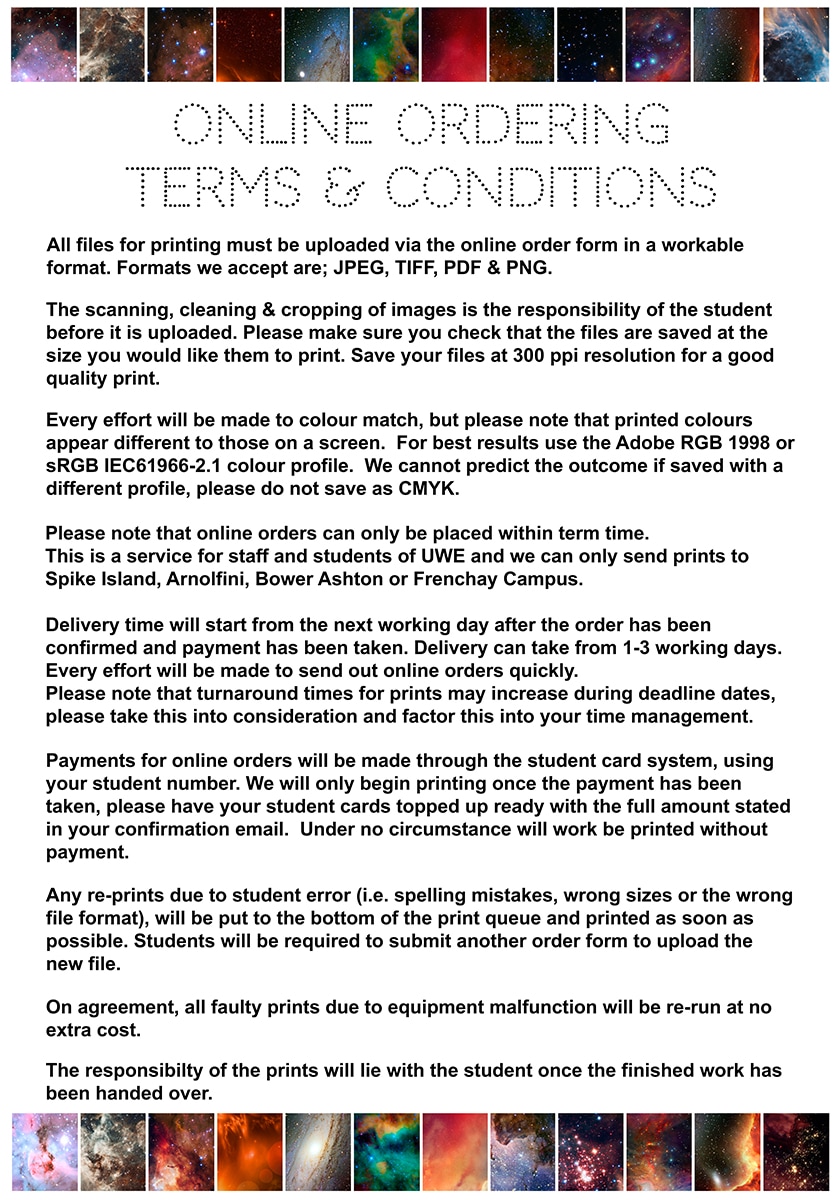How to order prints online
1. Go to the online order form for the service you require.
e.g. Laser print, Inkjet printing, Vinyl print & cut.
2. Fill in the form.
3. Double check your file using the file format checklist.
For example; size, resolution, layout, colour profile, spelling and grammar.
4. Upload your file or files.
- If they are on the same paper you can upload multiple files on the same order form
(they can be different sizes).
- Alternatively, if you would like prints on different papers you will have to fill out separate forms for each paper type.
5. Fill out the comment box with any further instructions.
6. Read the terms and conditions and tick the box.
7. Click Submit.
8. Wait to be contacted.
This will be an email from us with the total price, how to pay and collection date.
9. Make sure your student card is topped up with the total amount or you can pay with a debit card, either in person in the Bower Ashton Art Shop or via telephone.
Art Shop - 0117 328 4774
10. Once payment has been taken we will begin printing.
* If your file is too large or you have problems uploading, you can email it to us using
we-transfer.com including your chosen paper type, size and number of copies.
If the submit button on the order form is not working, you can try on a different browser such as Firefox or Chrome. Safari can sometimes be temperamental!
If you need help with file formatting, saving your files, scanning or resizing,
please contact the Digital Design Studios DDS.
DDS Virtual Support
[email protected]
please contact the Digital Design Studios DDS.
DDS Virtual Support
[email protected]