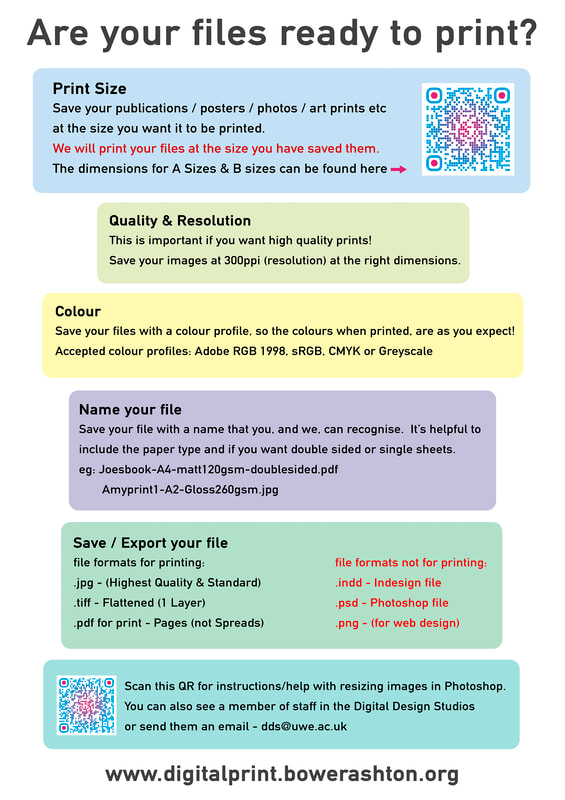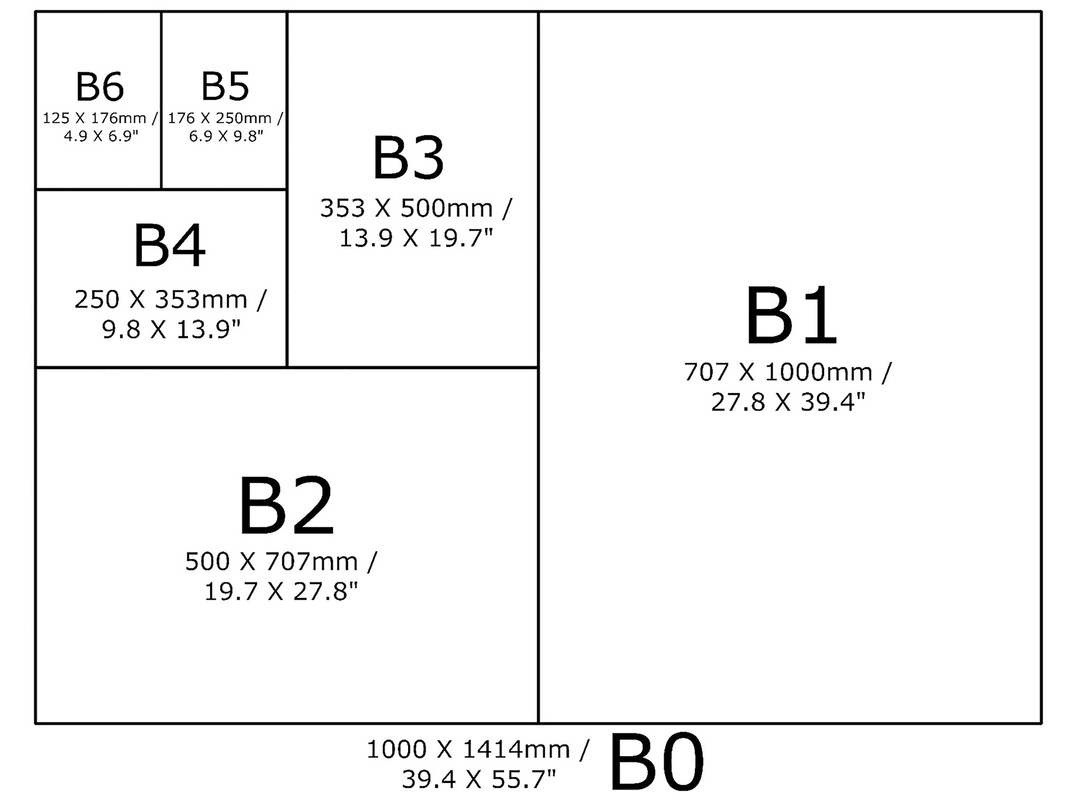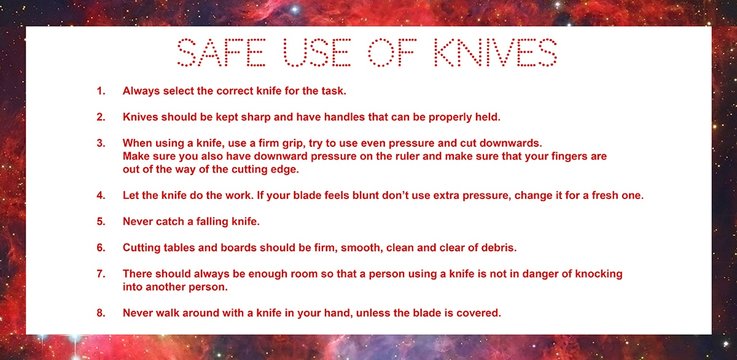Useful Information
Handing in Files for Print
File Formatting - Accepted File Types
Inkjet Prints
-Fine Art
-Photographs
-Posters
-Fabric
PDF, JPEG, TIFF, Ai
Your files need to be the actual size you want them printed at, resolution 300ppi.
-Fine Art
-Photographs
-Posters
-Fabric
PDF, JPEG, TIFF, Ai
Your files need to be the actual size you want them printed at, resolution 300ppi.
Laser Prints
-Books
-Zines
-Posters
PDF, JPEG (single sheets/book covers)
For books we will only accept PDF.
No InDesign files please!
Export from inDesign as a PDF for print and with single pages (not spreads).
For zines and booklets you need pages to be a multiple of 4.
-Books
-Zines
-Posters
PDF, JPEG (single sheets/book covers)
For books we will only accept PDF.
No InDesign files please!
Export from inDesign as a PDF for print and with single pages (not spreads).
For zines and booklets you need pages to be a multiple of 4.
Vinyl Print & Cut
-Stickers
-Banners
-Wet Cling
Ai, EPS, PDF
Stickers should be laid out with images on one layer and cut lines on another.
Embed your image files or have them in the same folder.
-Stickers
-Banners
-Wet Cling
Ai, EPS, PDF
Stickers should be laid out with images on one layer and cut lines on another.
Embed your image files or have them in the same folder.
Files can be sent to us using our online order forms or you can supply them on a memory stick / harddrive.
Unfortunately, we do not have time to reformat or resize any artwork files. If you need help with this please see a member of staff in DDS (F Block).
Accepted File Formats:
PDF, JPEG, TIFF, EPS, Illustrator Ai.
No inDesign files please!
Unfortunately, we do not have time to reformat or resize any artwork files. If you need help with this please see a member of staff in DDS (F Block).
Accepted File Formats:
PDF, JPEG, TIFF, EPS, Illustrator Ai.
No inDesign files please!
If you need help with file formatting, saving your files, scanning or resizing,
please contact the Digital Design Studios DDS.
DDS Virtual Support
[email protected]
please contact the Digital Design Studios DDS.
DDS Virtual Support
[email protected]
Useful Information
All the Information in one place.
Transparencies
Paper Sizes
Your prints can be any size you like up to 150cm wide on the wide format printers.
How to order prints online
1. Go to the online order form for the service you require.
e.g. Laser print, Inkjet printing, Vinyl print & cut.
2. Fill in the form.
3. Double check your file using the file format checklist.
For example; size, resolution, layout, colour profile, spelling and grammar.
4. Upload your file or files.
- If they are on the same paper you can upload multiple files on the same order form (they can be different sizes).
- Alternatively, if you would like prints on different papers you will have to fill out separate forms for each paper type.
5. Fill out the comment box with any further instructions.
6. Read the terms and conditions and tick the box.
7. Click Submit.
8. Wait to be contacted.
This will be a confirmation email from us with the total price, how to pay and collection date.
9. Make sure your student card is topped up with the total amount or you can pay with a debit card. This can be done either in person in the Bower Ashton Art Shop or via telephone.
Art Shop - 0117 328 4774
10. Once payment has been taken we will begin printing.
e.g. Laser print, Inkjet printing, Vinyl print & cut.
2. Fill in the form.
3. Double check your file using the file format checklist.
For example; size, resolution, layout, colour profile, spelling and grammar.
4. Upload your file or files.
- If they are on the same paper you can upload multiple files on the same order form (they can be different sizes).
- Alternatively, if you would like prints on different papers you will have to fill out separate forms for each paper type.
5. Fill out the comment box with any further instructions.
6. Read the terms and conditions and tick the box.
7. Click Submit.
8. Wait to be contacted.
This will be a confirmation email from us with the total price, how to pay and collection date.
9. Make sure your student card is topped up with the total amount or you can pay with a debit card. This can be done either in person in the Bower Ashton Art Shop or via telephone.
Art Shop - 0117 328 4774
10. Once payment has been taken we will begin printing.
Terms & Conditions
All digital print bureau jobs must be logged with Staff in room 0C008.
All files for printing must be handed over in a workable format & saved on a USB memory stick, external hard drive or email.
The layout, designing, cleaning & cropping of a digital image is the responsibility of the student before it is handed in.
All files will be printed as received, we cannot be responsible for mistakes, although we will flag any problems if we spot them.
The time for collection & approximate costs of finished work will be agreed before the job is started.
Turnaround times depend on the size of our queue, number of prints and whether trimming is required. We aim to complete jobs as soon as possible, all print jobs will take a minimum of 1 working day from when the file was handed in, to the finished print.
In very busy periods it can be up to 3 days or more.
Please note that orders can only be placed within term time, this is a service for staff and students of UWE only.
Every effort will be made to colour match, but please note that printed colours appear different to those on a screen.
Payments will be made through the student card system before collection of the finished print.
Under no circumstance will work be handed over without payment.
Delivery times for online ordering will start from the next working day after the order has been confirmed and payment has been taken. Delivery is by Royal Mail and can take from 3-7 working days. Every effort will be made to send out orders quickly, please note that turnaround times will increase during deadline times, please take this into consideration and factor this into your time management.
On agreement, all faulty prints due to equipment malfunction will be re-run at no extra cost.
The finished work will handed over untrimmed, the cropping of finished work is the responsibility of the student.
The responsibility of the printed output will lie with the student once the finished work has been handed over.
All files for printing must be handed over in a workable format & saved on a USB memory stick, external hard drive or email.
The layout, designing, cleaning & cropping of a digital image is the responsibility of the student before it is handed in.
All files will be printed as received, we cannot be responsible for mistakes, although we will flag any problems if we spot them.
The time for collection & approximate costs of finished work will be agreed before the job is started.
Turnaround times depend on the size of our queue, number of prints and whether trimming is required. We aim to complete jobs as soon as possible, all print jobs will take a minimum of 1 working day from when the file was handed in, to the finished print.
In very busy periods it can be up to 3 days or more.
Please note that orders can only be placed within term time, this is a service for staff and students of UWE only.
Every effort will be made to colour match, but please note that printed colours appear different to those on a screen.
Payments will be made through the student card system before collection of the finished print.
Under no circumstance will work be handed over without payment.
Delivery times for online ordering will start from the next working day after the order has been confirmed and payment has been taken. Delivery is by Royal Mail and can take from 3-7 working days. Every effort will be made to send out orders quickly, please note that turnaround times will increase during deadline times, please take this into consideration and factor this into your time management.
On agreement, all faulty prints due to equipment malfunction will be re-run at no extra cost.
The finished work will handed over untrimmed, the cropping of finished work is the responsibility of the student.
The responsibility of the printed output will lie with the student once the finished work has been handed over.